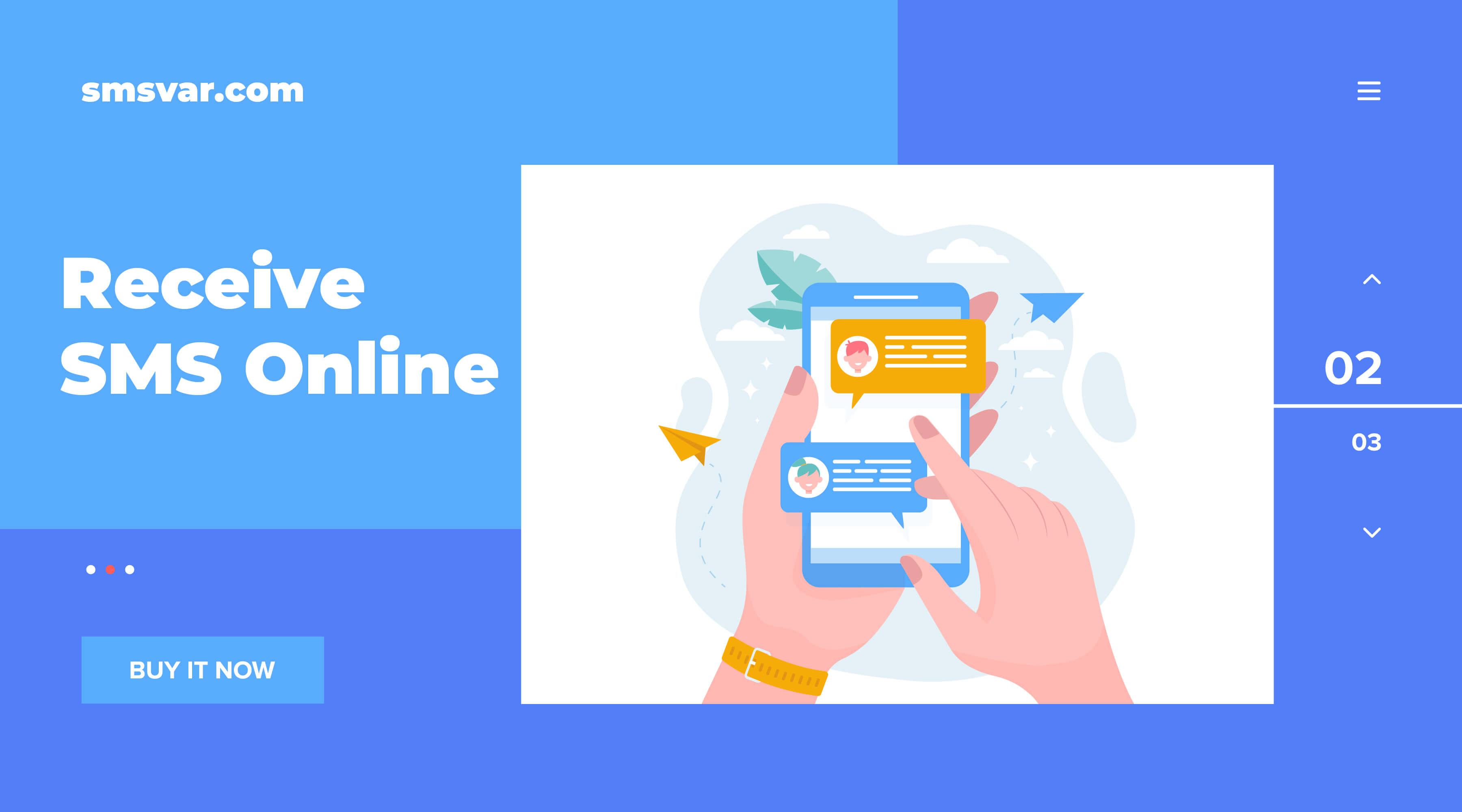
Sosyal medya platformları iletişim ve etkileşim için olmazsa olmaz hale geldi ve Instagram bunlardan en popüleri. Ancak bazı kullanıcılar gizlilik nedenleriyle gerçek telefon numaralarını paylaşmamayı tercih ediyor. Bu durumda sanal numaralar harika bir çözüm sunuyor. Bu yazıda, smsvar.com'dan sanal bir numara kullanarak Instagram'a kaydolma sürecinde size rehberlik edeceğiz .
Sanal Numaralar Neden Kullanılır?
Sanal numaraların birçok avantajı vardır:
- Gizlilik : Gerçek numaranızı paylaşmadan sosyal medya hesapları oluşturabilirsiniz.
- Geçici Kullanım : Sadece kısa bir süre ihtiyacınız olacak numaraları alın.
- Anında Erişim : Çevrimiçi servisler aracılığıyla SMS mesajlarınızı hızla alın.
smsvar.com ile Instagram'a kaydolma
Adım 1: smsvar.com adresini ziyaret edin
smsvar.com adresine giderek başlayın . Bu platform farklı ülkelerden çeşitli sanal numaralar sağlar.
Adım 2: Sanal Bir Numara Seçin
Siteye girdiğinizde, kullanılabilir telefon numaralarının bir listesini göreceksiniz. İhtiyaçlarınıza uygun bir numara seçin. Bu numara, Instagram'dan SMS doğrulama kodunu almak için kullanılacaktır.

Adım 3: Instagram'a gidin
Instagram uygulamasını veya web sitesini açın. Yeni bir hesap oluşturmak için “Kaydol”a tıklayın.
Adım 4: Sanal Numarayı Girin
Telefon numarası istendiğinde smsvar.com'dan seçtiğiniz sanal numarayı girin . Bu numara Instagram'dan doğrulama SMS'ini alacaktır.
Adım 5: SMS'i kontrol edin
smsvar.com'a geri dönün ve SMS'i alıp almadığınızı görmek için sayfayı yenileyin. Instagram sanal numaraya bir doğrulama kodu gönderecektir. Kaydınızı tamamlamak için bu kodu Instagram kayıt formuna girin.
Adım 6: Profilinizi Tamamlayın
Doğrulama işlemi tamamlandıktan sonra kullanıcı adınızı, şifrenizi ve diğer gerekli bilgileri ekleyerek profilinizi tamamlayabilirsiniz.
Sanal Numaraları Kullanma İpuçları
- Güvenilir Hizmetleri Kullanın : Güvenliği ve güvenilirliği sağlamak için her zaman smsvar.com gibi güvenilir platformları seçin .
- Hassas Bilgileri Paylaşmaktan Kaçının : Sanal numara kullanırken bile kişisel verilerinizi paylaşma konusunda dikkatli olun.
- Gecikmeleri Kontrol Et : Bazen SMS almada gecikme olabilir. Hemen görmüyorsanız, birkaç dakika bekleyin ve sayfayı yenileyin.
Çözüm
Instagram'da kayıt olmak için sanal numara kullanmak, gizliliği ve güvenliği korumak için pratik bir çözümdür. smsvar.com ile kolayca bir numara edinebilir ve kaydınızı zahmetsizce tamamlayabilirsiniz.
Daha fazla bilgi almak ve hemen başlamak için bugün smsvar.com adresini ziyaret edin!